Accessibility of video and audio material in Moniviestin
Deviating from the accessibility requirements for digital learning materials on the basis of a limited group and temporary use
Digital learning material (videos, audio recordings, presentation materials, text files) need not meet the accessibility requirements if the learning material is used within a limited group and for temporary use only. For videos and audio recordings, a major accessibility requirement is subtitling.
What does ‘limited group’ mean?
A typical case of a limited group is, for example, the students of a specific course, to whom course material is distributed in Moodle. The essential point is that the technical access to the learning material is restricted by means of usernames and passwords, logins or path keys. No upper limit has been defined for the group size, and a limited group does not become open merely because of the point that anyone can obtain the user rights, for instance, by registering to the course.
Any learning material published openly online, so that it is available to anyone without login or registering, must comply with the accessibility requirements.
Temporary use
Use that lasts for at most an academic or calendar year is regarded as temporary use within the meaning of the law.
In practice, the lifespan of a recording should be estimated when it is produced. If the purpose is to use the recording for longer than a year, it must be subtitled. Subtitling is required also if temporarily used material is taken into permanent use.
Updating the material
In principle, if a recording is added with new material or some section is replaced with a new version, for instance due to altered PowerPoint slides, examples or exercises, this is considered updating. In contrast, mere technical editing without any added pedagogical value is not considered updating. The updating date of the recording should be clearly marked in order to enable pleading to temporary use.
Examples
- Question: I make a lecture recording for my course and use it in my teaching for the next three years. The recording is distributed to different student groups through different online courses about four times a year. Must these videos be subtitled? Must the slides distributed in the course environment be accessible?
- Answer: This case is about material to be used for several years. The accessibility requirements concern both the video recording and other digital learning material (slides in this case).
- Question: How do the accessibility requirements apply to videos published outside the services administered by JYU?
- Answer: The accessibility requirements cannot be evaded by publishing content, produced in the role of a JYU teacher, in any services provided by a third party, such as in YouTube. Publishing course material openly in YouTube would mean in practice that the material is not used by a limited group only, and thus the material must comply with the accessibility requirements. On the other hand, the publisher must also make sure that the publication platform meets the accessibility requirements.
- Question: If a video was published two years ago, but it is still used in teaching on courses, should it be subtitled? What if it is published again on another platform after 23 September 2020?
- Answer: Old videos that are published before 23 September 2020 and that are still in use need not be made accessible or removed from use after 23 September 2020. However, updating the content makes such videos subject to the accessibility requirements. The existence of old videos must be stated in the accessibility notice of the service (e.g. Moodle). The University is responsible for preparing accessibility notices for its digital services. Do not republish videos published before 23 September 2020 outside JYU-administered online services after that date, unless you are prepared to make the material accessible.
Must a video recording be subtitled? See this chart:
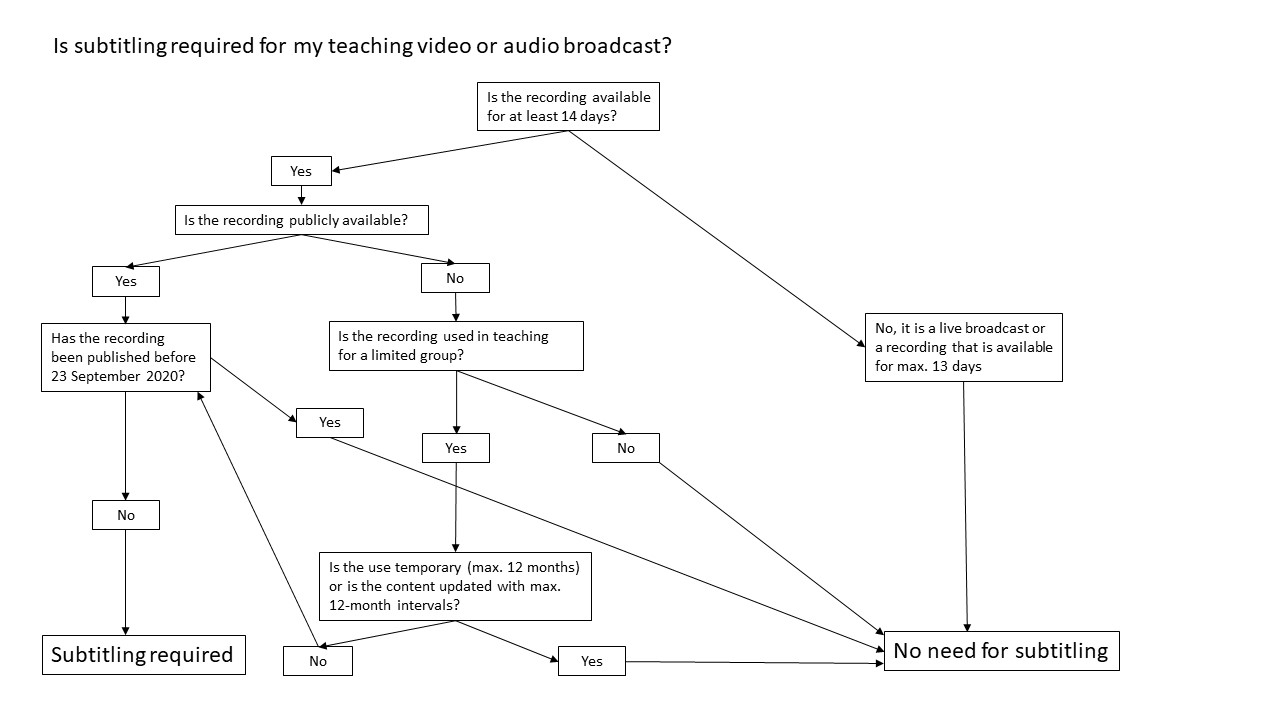
Subtitling of audio recordings in Moniviestin
The Moniviestin system does not enable subtitling of MP3 audio files, but there is a solution for this: Open the audio file in a video editing software (for example, Windows 10 Photos application) and attach the audio file with a title image. When you save this whole as a video file and publish the video in Moniviestin, you can use automatic speech recognition for subtitling and your audio recording becomes accessible.
If you are dealing with an audio recording and the whole content is already available in text format, you can alternatively attach the text version to the audio file either as a file attachment or a content description to be displayed below the audio player.

