Uploading videos to Personal Folder (Oma Kansio)
Using Personal Folder and adding media pages
Go to http://moniviestin.jyu.fi and log in with your own account by clicking "JYU log in" from the top right corner of the page. On first login you have to read and accept terms of use. Read them carefully.
Now you should see your own name in the top right corner. Click it and choose "Oma kansio (Personal folder)". Here you can see all videos which are inside of your Personal Folder. Alternatively you can press Oma kansio (Personal folder) from the blue bar.

New videos can be added by clicking "Lisää uusi mediasivu" button which means adding a new media page.
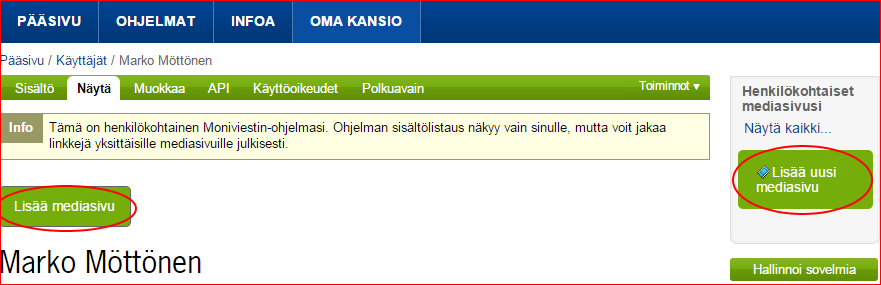
Your media page will be named as a default. You can change these later.
If you wish to trim your video, choose: Haluan tehdä videolle rajauksen... (I wish to trim the video...) before you press Lähetä (UPLOAD). (1) See the trimming guide...
Now you can upload your video to Moniviestin. By clicking "Choose file" button a video file can now be selected from the computer. If you are using mobile device, you can alternatively record a video clip and send it to Moniviestin. After selecting the video click "Lähetä" (Upload) button to upload the file. (2)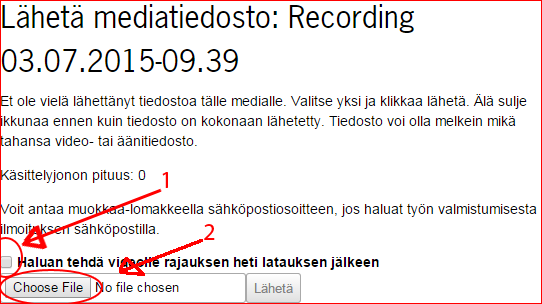
At Encoding progress -page you may follow the progress of the upload. You can watch your video at "Näytä" (Show) page.
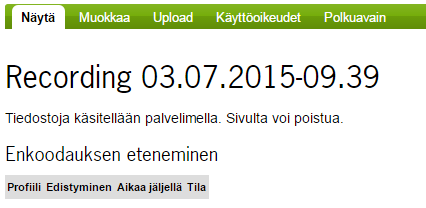
When the video is ready for viewing, you can copy the link from the address bar and send it to the recipients you want to share the video with.
Media pages can be easily modified afterwards. Choose Muokkaa (Edit) and try! You can change the name and add some description etc.
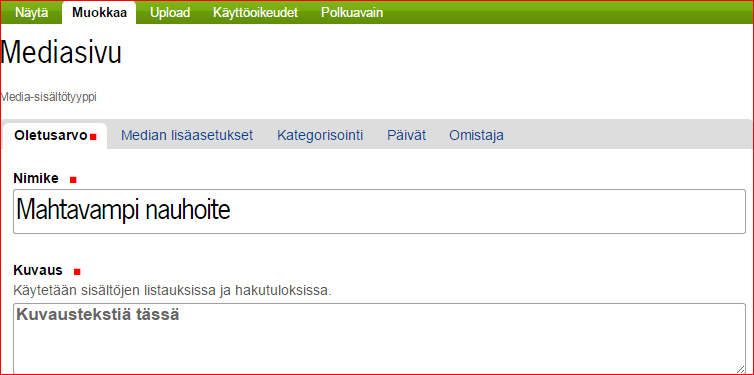
Visibility of the contents and preserving
NB! Personal media pages will be preserved 180 days in Moniviestin, until they are deleted automatically. The remaining preservation time can be seen on media pages.
If you want to save the video for longer time, you can download it to your own computer (link can be found from "Lataukset" (Downloads) tab under the video) or video support can transfer it by request into a different place in Moniviestin where it can be retained longer periods of time.
Personal Folder index is shown for you only. Each media page is shown to everyone who know the exact URL address to it. Videos stored in Personal folder can not be searched with the search tool in Moniviestin.
Attachments, pictures and links
Attachments, pictures links and even sub pages can be added directly to the media pages.
- Lataukset = Downloads
- Upotus = Embed
- Aikalinkki videoon = Time link to video
- Katselulinkit mobiililaitteille = Links for mobile devices
